Nicole Kristen Uy

Friendly and Intuitive Software Developer who learns quickly and specializes in application, web, and game development.
I have experience in the following programming languages:
• C#
• Java
• C++
• JavaScript
• SQL
• HTML
• CSS3
• PHP
• JQuery
View My LinkedIn Profile
School-Manager-Android-Application
This is a small mobile application that can keep track of a student’s courses, tests, and terms. It also provides a note taking feature.
Preview
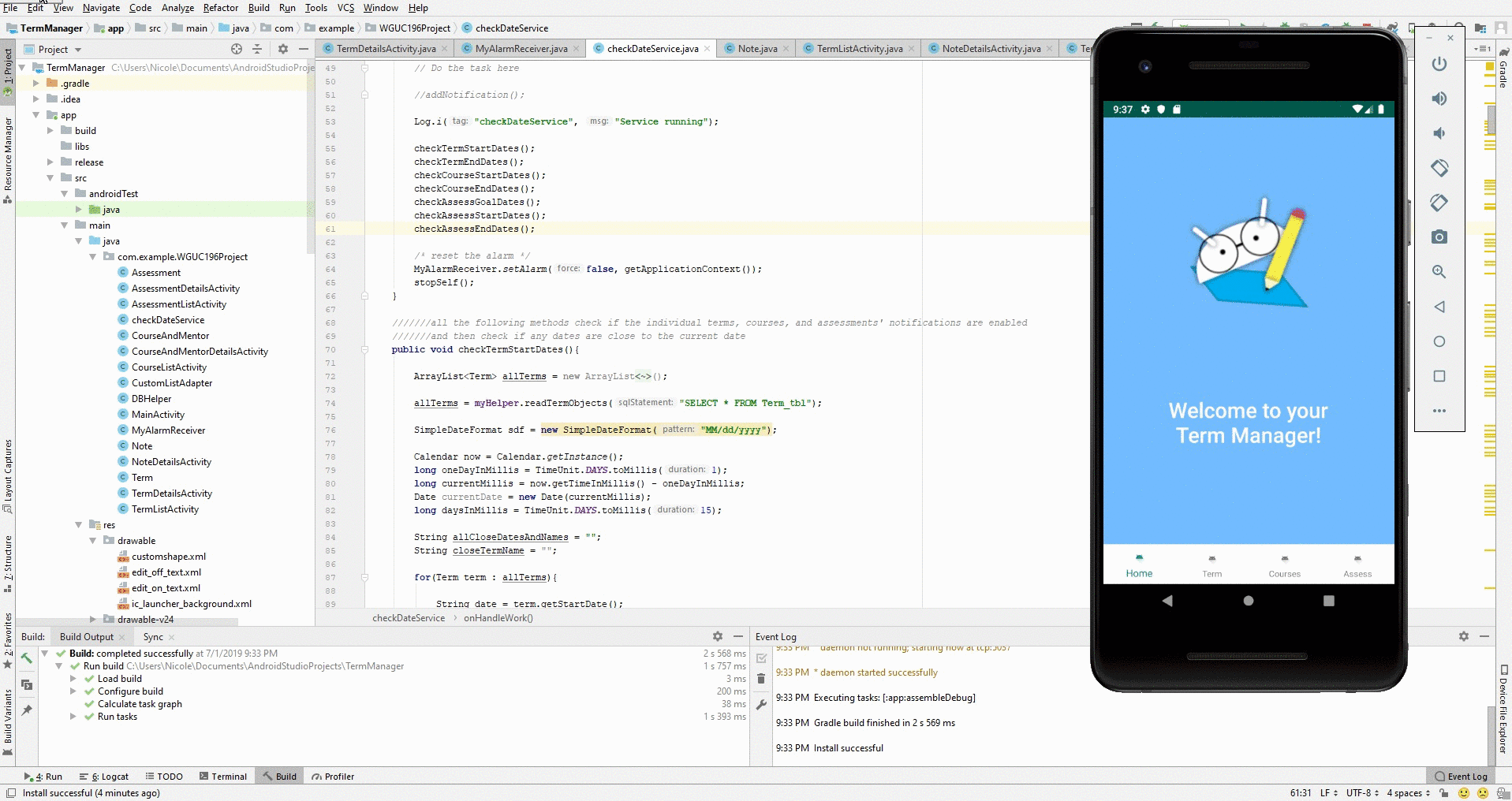
Tech/framework used
Built with Android Studio
Using:
- Java
- XML
Screenshots
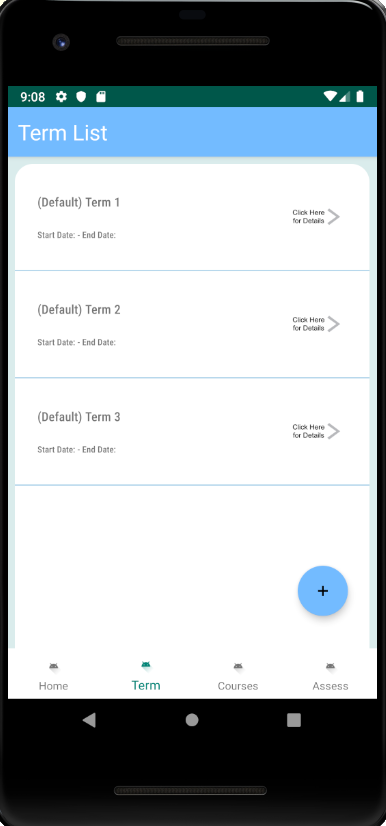
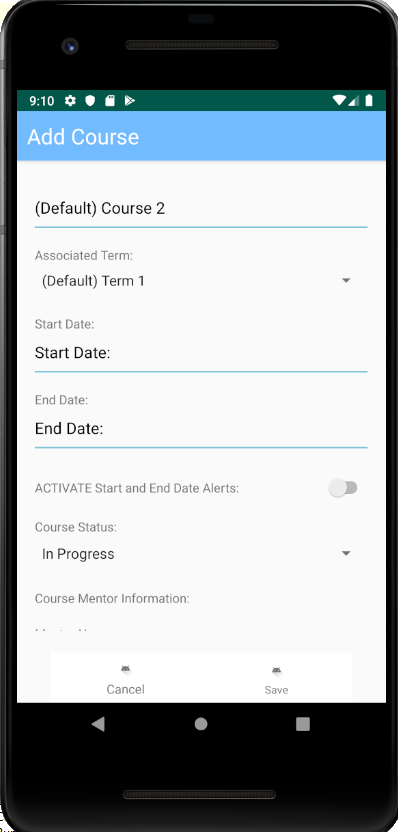
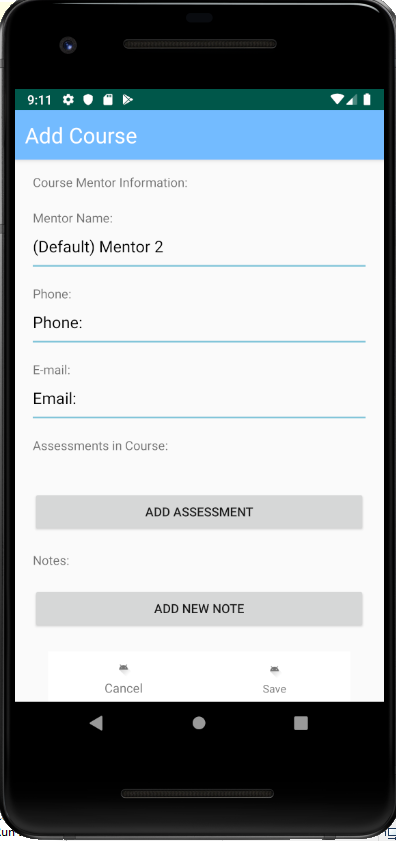
Features
Note taking features
Persistent saving using a SQLite database
Ability to add, edit, and delete Terms, Courses, and Assessments
Notifications and Alerts
Ability to enable and disable notifications and alerts
Code Samples
1. Method to access database and return a specific object
public CourseAndMentor returnCourseAndMentor(){
ArrayList<CourseAndMentor> selectedCourseAndMentor = new ArrayList<CourseAndMentor>();
String courseName = CourseAndMentor.getSelection();
CourseAndMentor selectedCourseAndMentorObjectReturn = null;
if(!courseName.equals("")){
selectedCourseAndMentor = readCourseAndMentorObjects("SELECT courseId, Course_tbl.termId, Course_tbl.mentorId, \n" +
"\t\t\t\tcourseTitle, Course_tbl.startDate, Course_tbl.endDate, \n" +
"\t\t\t\t\ttermTitle, status, Course_tbl.alertActive, mentorName, phone, email\n" +
"FROM Course_tbl, Mentor_tbl, Term_tbl\n" +
"WHERE Course_tbl.termId = Term_tbl.termId\n" +
"AND Course_tbl.mentorId = Mentor_tbl.mentorId\n" +
"AND courseTitle = \"" + courseName + "\"");
for (CourseAndMentor courseAndMentor : selectedCourseAndMentor){
selectedCourseAndMentorObjectReturn = courseAndMentor;
}
}else{
String TAG = "nullLog";
Log.d(TAG, "Mentor Selection is EMPTY");
}
return selectedCourseAndMentorObjectReturn;
}
2. Method to access database and return a string matching a different string
public String getMatchTermName(String columnName, String date){
SQLiteDatabase db = this.getWritableDatabase();
Cursor cursor = db.rawQuery("SELECT termTitle \n" +
"FROM Term_tbl \n" +
"WHERE " + columnName + " = \"" + date + "\"", null);
String matchingTermName = "";
while(cursor.moveToNext()){
matchingTermName = cursor.getString(cursor.getColumnIndex("termTitle"));
}
return matchingTermName;
}
3. Method to access database and update a record in the “assessment” table
public long updateRecordAssessmentTbl(int assessID, int courseID, String name, String type, String goalDate,
String startDate, String endDate, String whereClause, String[] whereArgs){
SQLiteDatabase db = this.getWritableDatabase();
ContentValues values = new ContentValues();
values.put("assessmentId", assessID);
values.put("courseId", courseID);
values.put("name", name);
values.put("type", type);
values.put("goalDate", goalDate);
values.put("startDate", startDate);
values.put("endDate", endDate);
return db.update("Assessment_tbl", values, whereClause, whereArgs);
}
Projects
- 50’s Diner Themed Website
- Tiny Planet Defender
- School Manager Android Application
- Inventory Manager Java Application
- Appointment Manager Java Application
- Unity as a Production Line Simulator
Copyright 2019 © niknik27